Magento修改联系方式- Porto
2024年6月25日•vkuajing•
0 次浏览
Porto 主图有3个地方出现联系方式。
第一:修改首页右上角联系方式
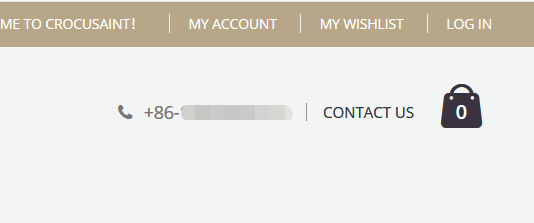
更改右上角电话,根据以下路径
CMS-Statics- Blocks-Change Header contacts--- porto_custom_block_for_header_home3
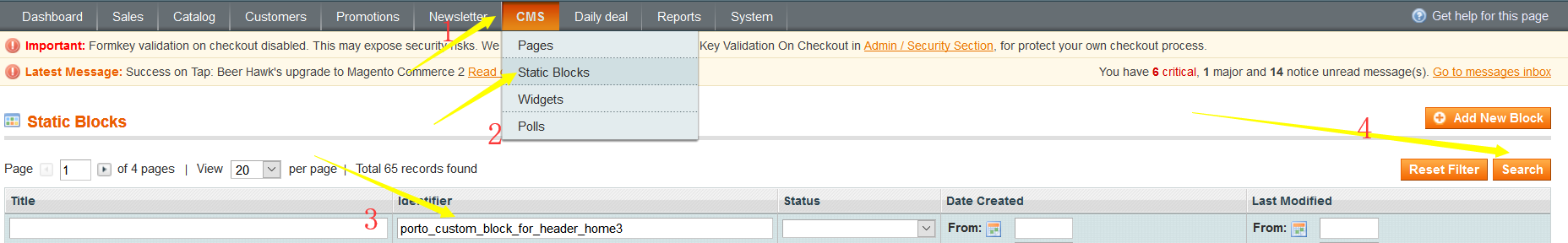
进入对应 blocks
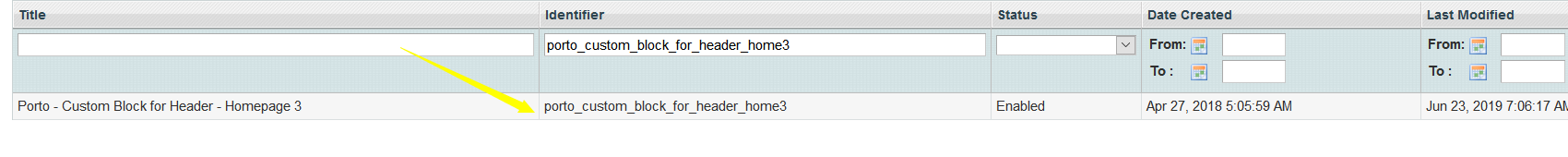
点击后进入代码中修改电话
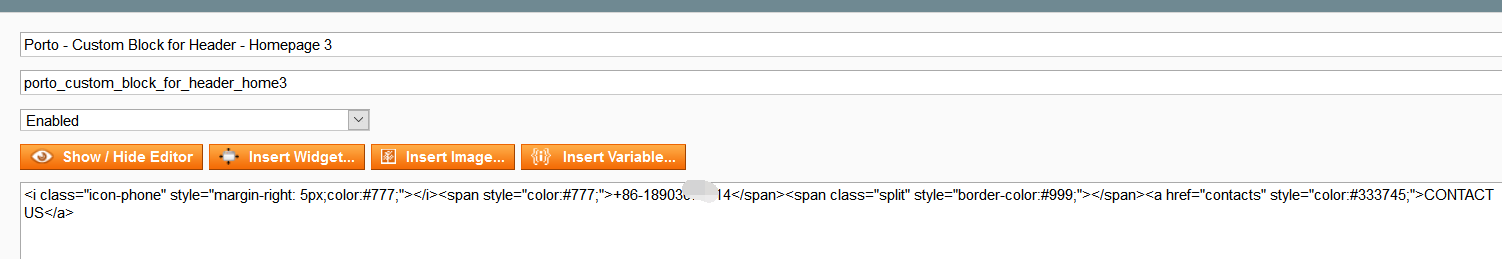
第二:修改 Contact Us 页面联系方式
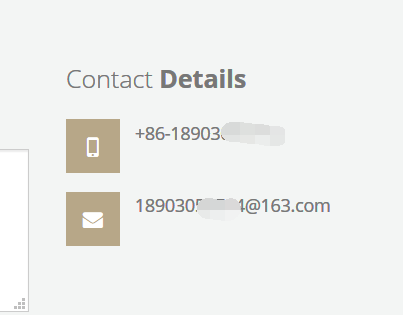
根据以下路径更改
System-Configuration-Porto Setting Panel
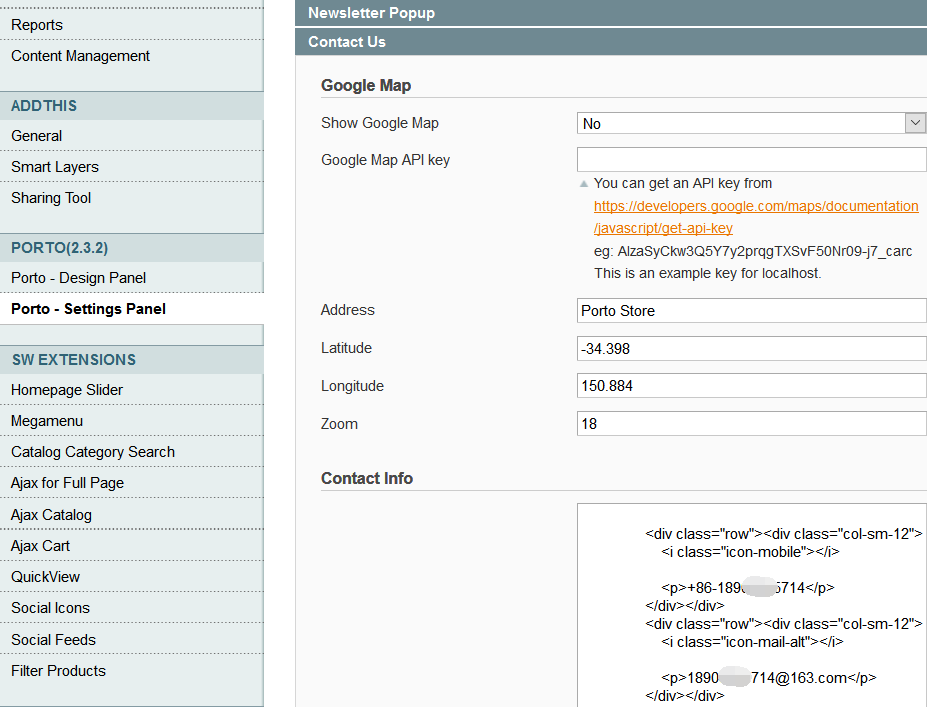
第三: 修改Footer 联系方式
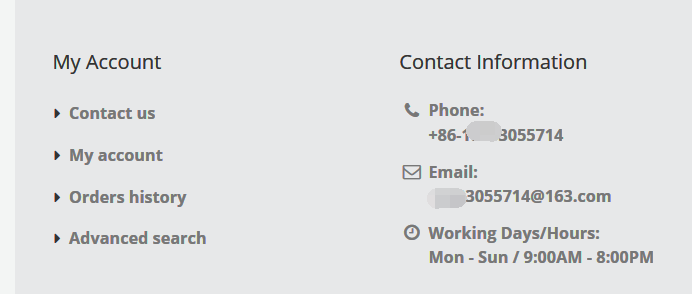
修改主页下面的电话,根据下面路径来
CMS-Statics- Blocks- porto_footer_contact_information change email address tel
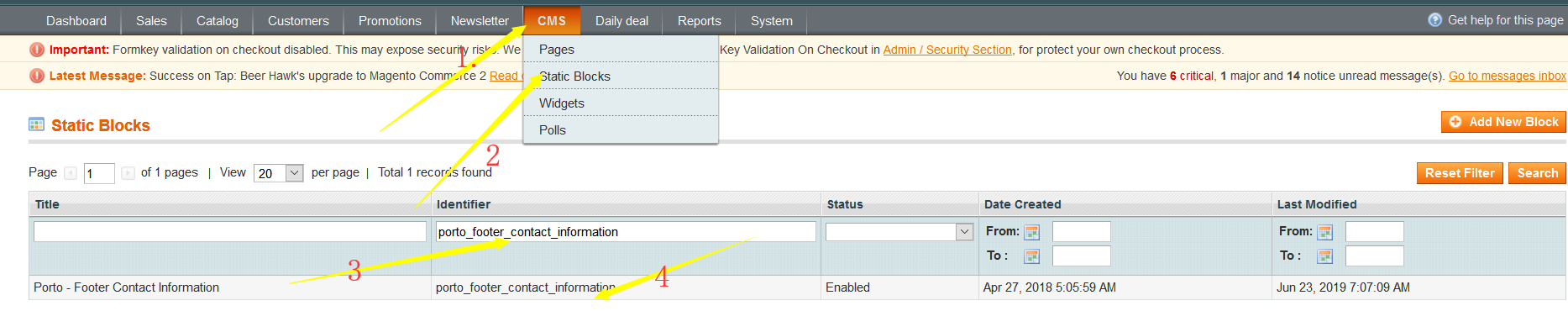
修改
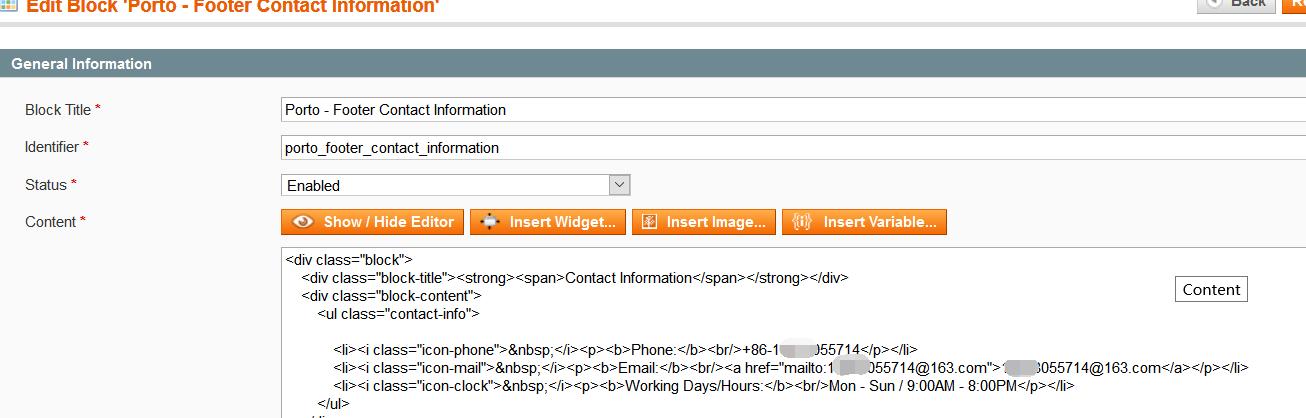
评论 (0)
发表评论
加载评论中...